Kroz ovo okno izračunavate vrijednosti funkcije, interaktivno. Okno se može usidriti ispod popisa funkcija ili se može pomicati kao plutajuće.
Izborom stavke izbornika → pokrećete izračun izravnim unošenjem vrijednosti ili pokazivanjem mišem na grafu.
Ovako izgleda okno kad je odabrana standardna funkcija. Za odabir parametarske i polarne funkcije ili tangente, malo se razlikuje.
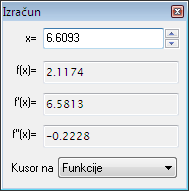
U gornje polje unosite vrijednosti argumenta za koji želite izračun vrijednosti funkcije koju ste odabrali u panel unosa. Ako rezultat pada izvan plohe grafa, bit će označen crtkanim križićem. Vrijednosti funkcije možete pratiti na grafu pomoću miša. Klik na bilo koju točku funkcije daje njen rezultat u toj točci.
Ako je rezultat izračuna imaginarni broj s imaginarnim dijelom, ovisno o postavci u Mogućnosti, bit će prikazan kao a+bi, a–θ ili se neće vidjeti.
Kada mišem kliknete u grafu, možete odrediti gdje će se kursor zalijepiti.
When → is selected the dialog is used to calculate the definite integral for the selected function over a specified domain range. For standard functions, parametric functions and tangents the definite integral is the same as the signed area between the graph and the x-axis (the real x-axis and not necessarily the visible one) for the given range.
For polar functions, the definite integral is the same as the signed area between the graph in the given range and the origin. The area is considered negative when the angle goes from a higher to a lower value (clockwise).
Za ostale funkcije, ploština se smatra negativnom ako se nalazi ispod x-osi ili se funkcija kreće od veće ka manjoj x-vrijednosti.
You can either enter the range in the edit boxes or select the range with the mouse. The calculated integral will be shown below the range, and the matched area will be marked with a shading in the coordinate system. The calculation is done using the Gauss-Kronrod 21-point integration rule adaptively with as much accuracy as possible. If an estimated relative error less than 10-4 cannot be reached, no result will be shown.