Why should you use Graph?
Here are some of the things Graph can do for you:
Draw functions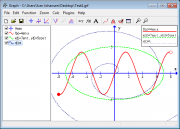
Graph can plot standard functions, parametric functions and polar functions. You can use a lot of built-in functions, e.g. sin, cos, log, etc. You may specify color, width and line style of the graphs, and the graphs may be limited to an interval. It is also possible to show a circle at the ends indicating open or closed interval.
Draw relation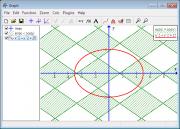
Graph can show any equation and inequality, for example sin(x) < cos(y) or x^2 + y^2 = 25. You can choose line width and color for the equations, and color and shading style for the inequalities.
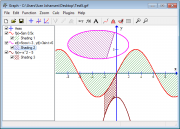 Shadings
Shadings
Shadings may be used to mark an area related to a function. They can be created with different styles and colors in a user-specified interval.
Point series and trendlines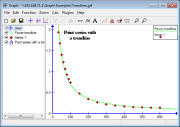
You can create series of points with different markers, colors and size. Data for a point series can be imported from other programs, e.g. Microsoft Excel. It is possible to create a line of best fit from the data in a point series, either from one of the built-in models or from a user-specified model.
Differentiation and tangents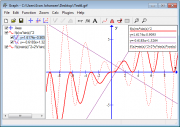
Graph can symbolically calculate the first derivative of a function and plot the resulting function. It is also possible to plot tangents and normals to a function.
Interact with other programs
You can save the coordinate system with graphs as an image either as a Windows Bitmap (bmp), Potable Network Graphics (png), JPEG, Windows Enhanced Metafile (emf), Scalable Vector Graphics (svg) or Portable Document Format (PDF). You may also copy the coordinate system into another program, e.g. Microsoft Word, either as a normal image or as an OLE object, which may later be edited by double-clicking on it.
Evaluate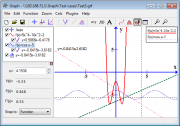
Given an x-coordinate Graph will calculate the function value and the first two derivatives for any given function. Alternatively the function may be traced with the mouse.
Tables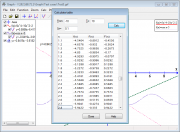
In addition to evaluating single values, Graph can also fill a table with evaluated function coordinates in a user-specified range. Data from the table can easily be copied into another program, e.g. Microsoft Excel.
Area and length of path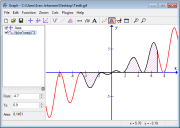
Graph can help you calculate the area between the graph of a function and the x-axis in a given interval and the distance along the curve between two points on the function. For standard functions, the area is the same as the definite integral.
Text labels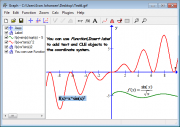
In addition to the optional legend used to describe each function, a label may be added anywhere in the system. A label can contain text with different fonts, images and objects created in other programs.
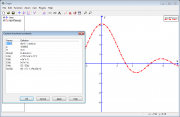 Custom functions
Custom functions
You can create your own custom functions and constants for use in functions, relations, etc. You can for example create a custom function sinc(x)=sin(x)/x and a constant R=8.314510. You can then plot the function f(x)=R*sinc(x).
Animation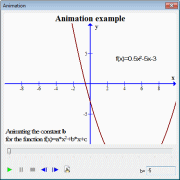
With the animation feature, you can create animations showing what happens to a function when a constant changes value. You can for example plot the function f(x)=a*x2+b*x+c and animate what happens when b changes between different values from -5 to 5.